What is RBAC Designer?
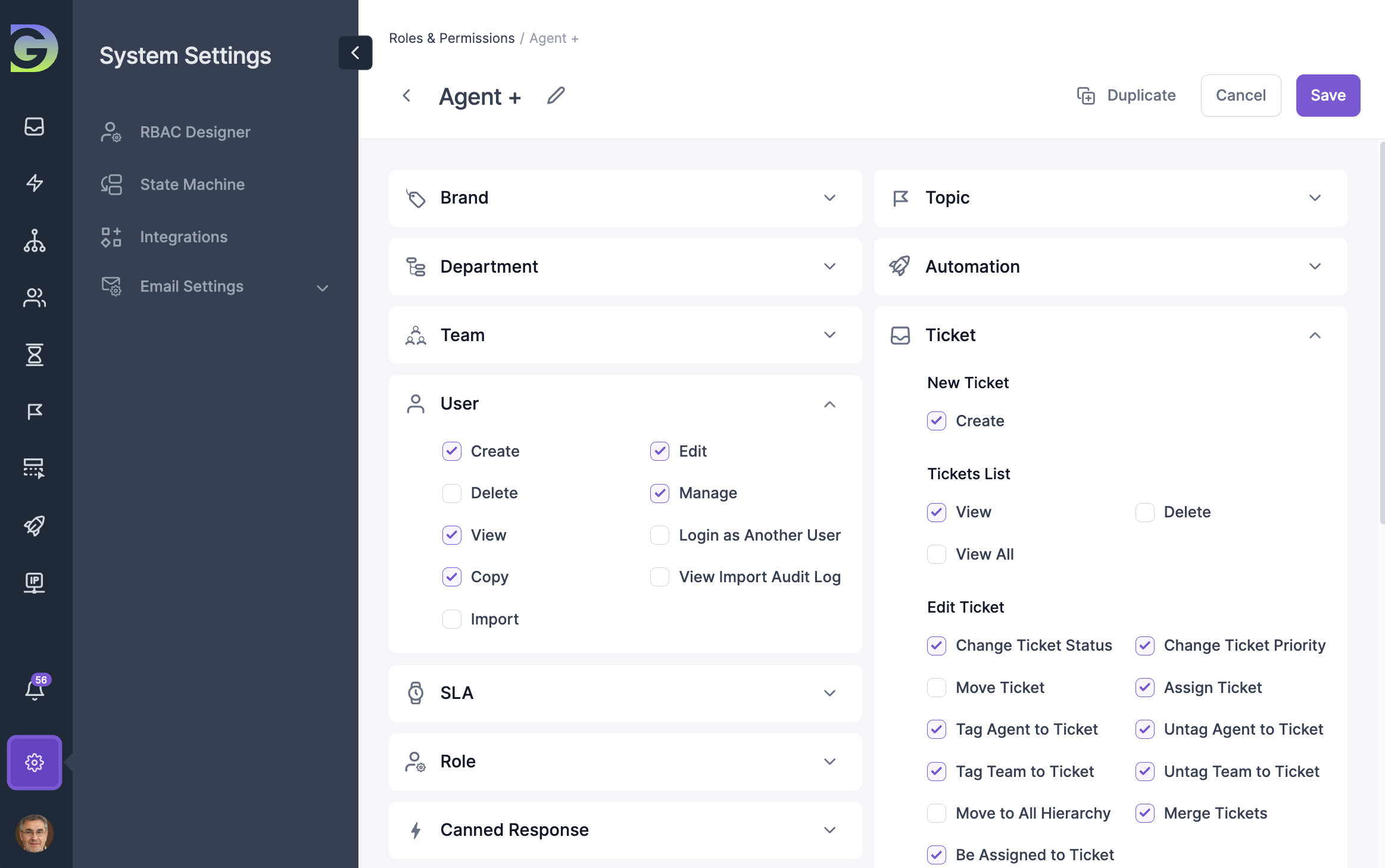
RBAC (Role-Based Access Control) Designer is a powerful feature that enables users to create custom roles within the system, providing a streamlined approach to managing permissions. With RBAC Designer, you can define specific permissions for these custom roles, tailoring access control to align with your organizational structure and workflow requirements. By leveraging RBAC Designer, your organization can efficiently manage access control, ensuring that each user has the appropriate permissions aligned with their role and responsibilities.

What is a Default Role?
The RBAC Designer feature includes seven predefined roles by default: User, Agent, Team Lead, Department Manager, Brand Manager, Support, and Admin. Each default role comes with standard permissions tailored to its designated responsibilities. It's important to note that default roles cannot be edited, as they are preconfigured with system-standard permissions.
What is a Custom Role?
Custom roles offer users the flexibility to tailor roles based on unique organizational needs. Users can set a custom role with a uniq name and a customized set of permissions. This allows for a highly personalized and granular approach to access control within the system.
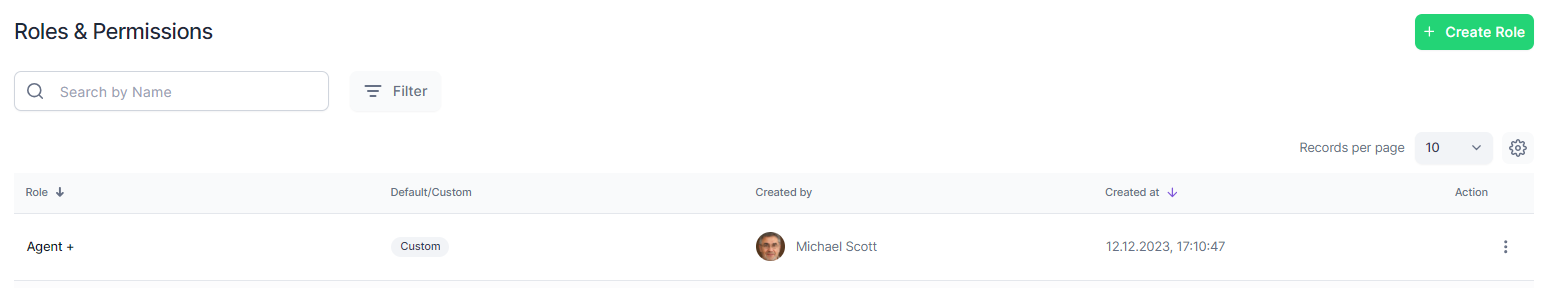
How to set up Custom Roles in Grogu Desk?
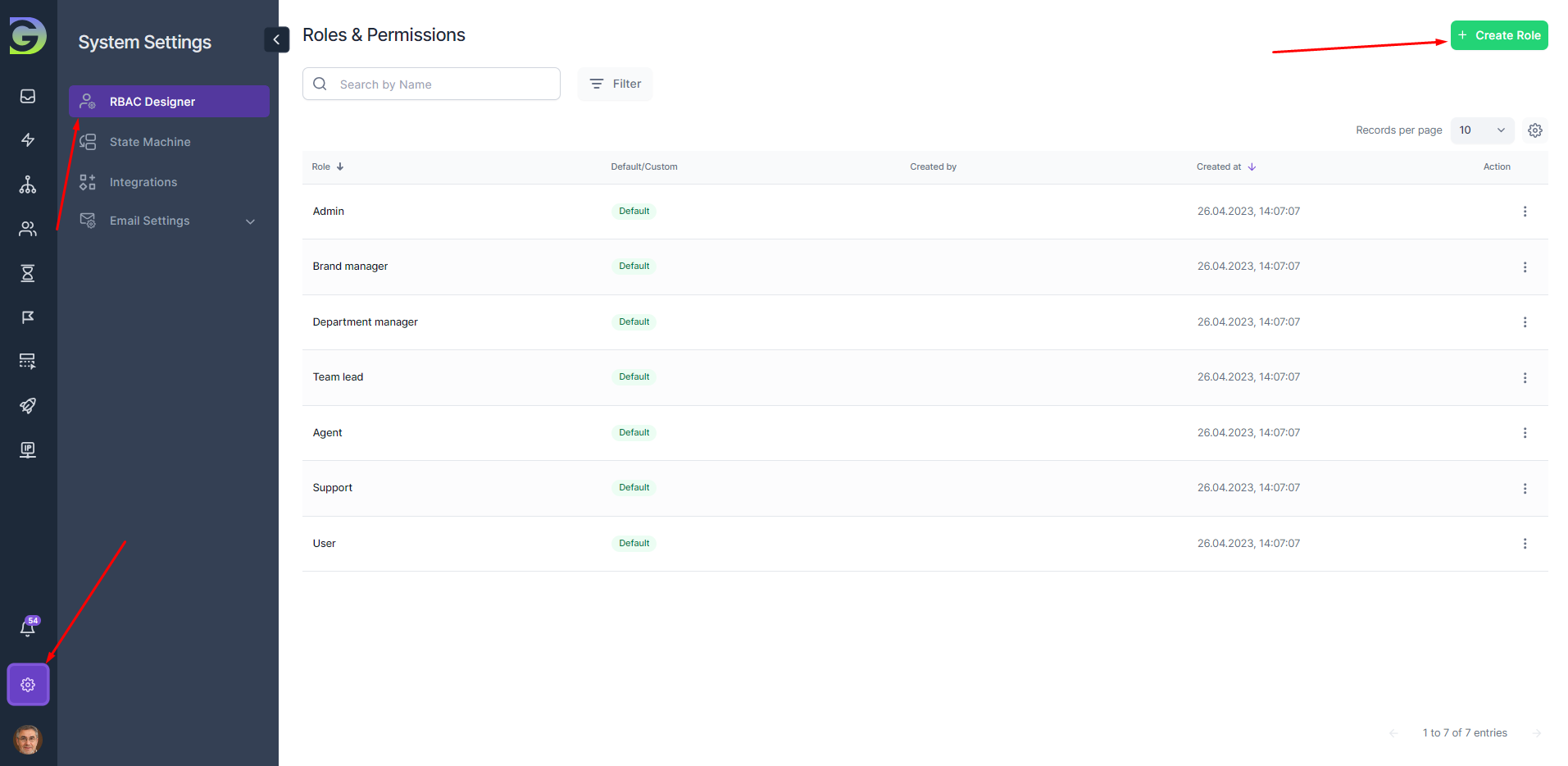

How to set/modify permissions for a Custom Role?
If you want to set or modify permissions for a Custom Role, you can easily do so on the Custom Role Editing Page. Simply navigate to the Roles List Page and click on the Role you want to edit. Here you can change the name of the Role, duplicate Role permissions for a new Role, and configure user access levels by toggling checkboxes next to permissions. The permission change process remains the same as the initial setup.

